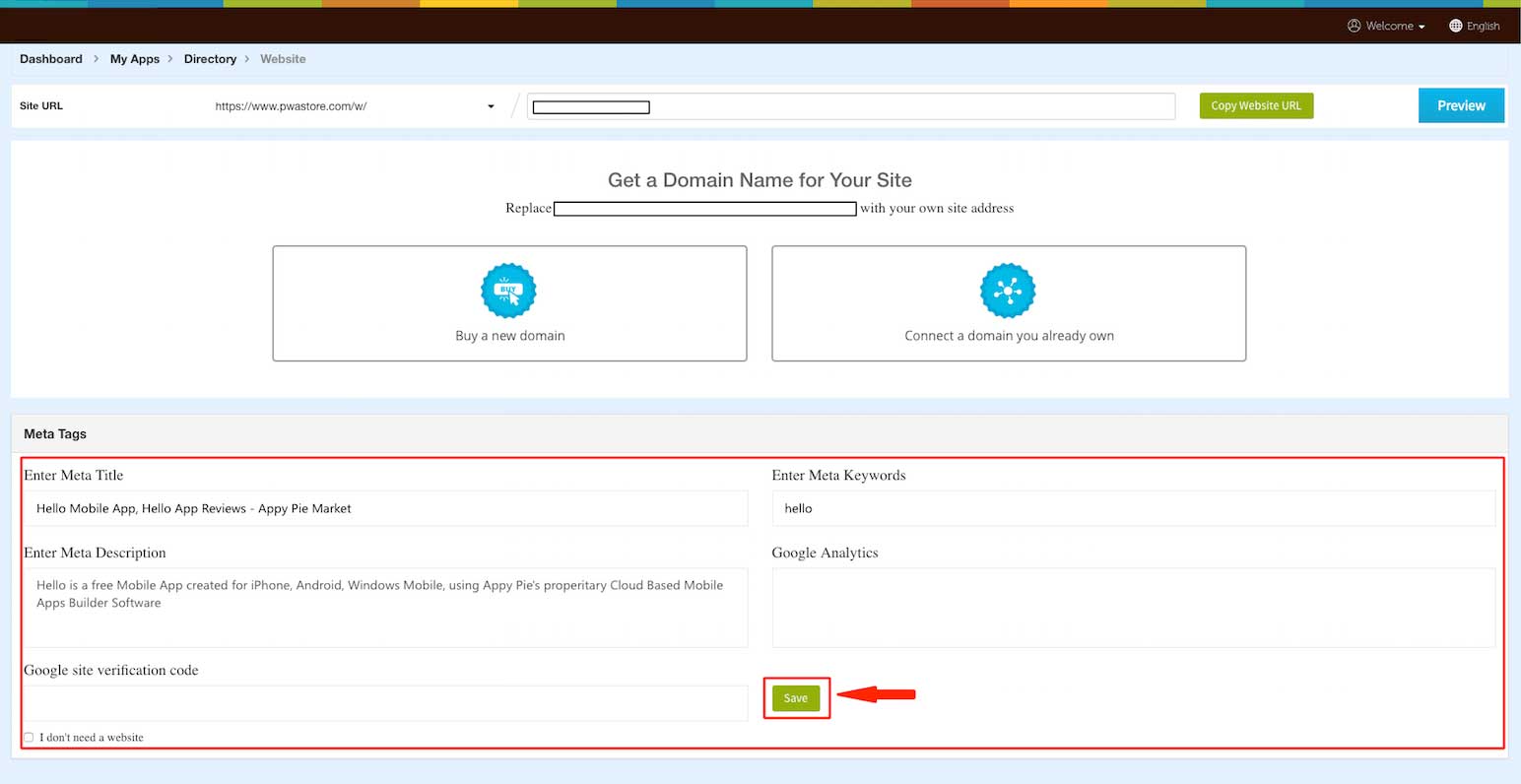Baileybryson : How do I link my app with my domain?
Apps created with Baileybryson can be linked to your domain very easily. Follow the steps given below to link apps with a domain:
- Log into your domain host.
- Edit your cName record to cName.pwastore.com
- Click Verify connection to check if domain settings were updated.
- Log into your Baileybryson account.
- In the My App section, go to Website.
- Create a PWA Site URL.
- Connect your existing domain.
Follow below mention steps to link your app with your domain:
- You have to set cName record for m.yourdomain.com, to point to cname.pwastore.com
-
Login in to your Baileybryson account then go to My apps >> Website
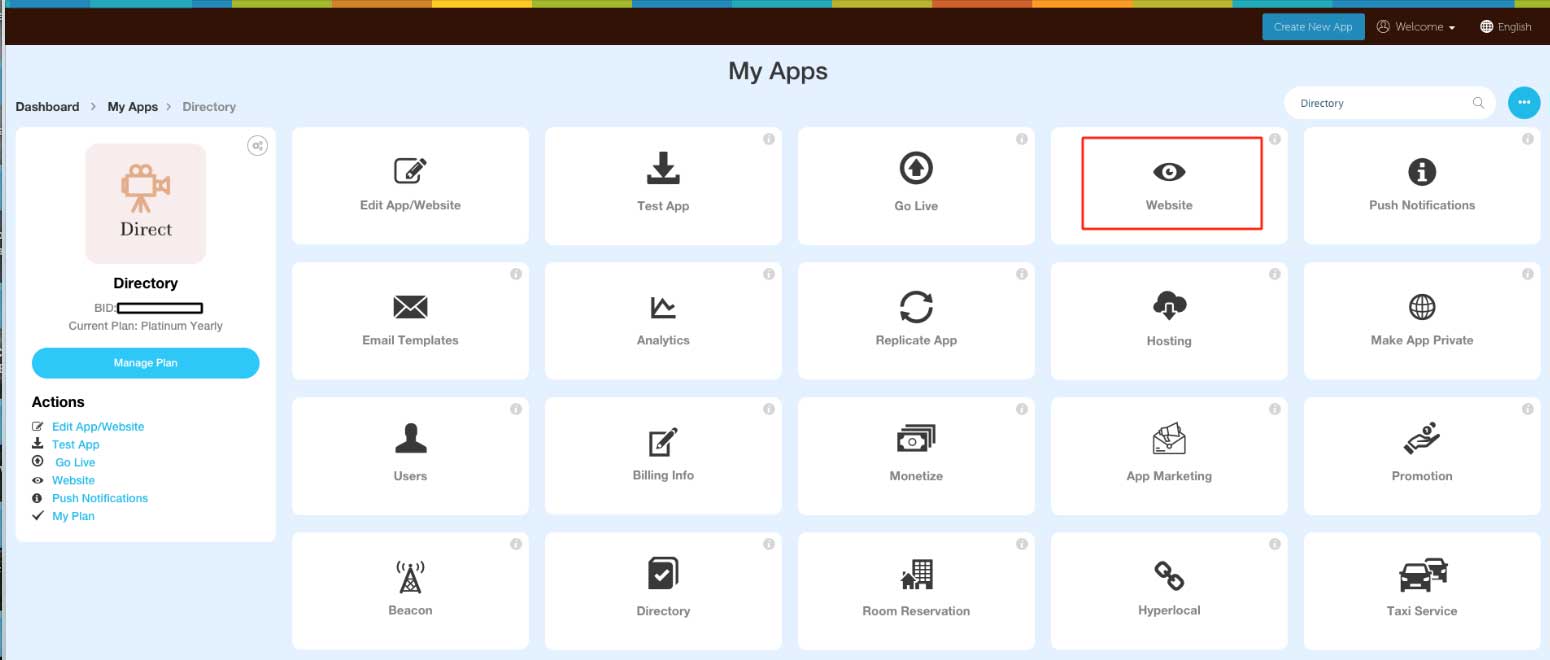
-
Fill following fields with the respective values according to your website,and click on Save button.Note: It will take 24-48 hrs to get it updated.