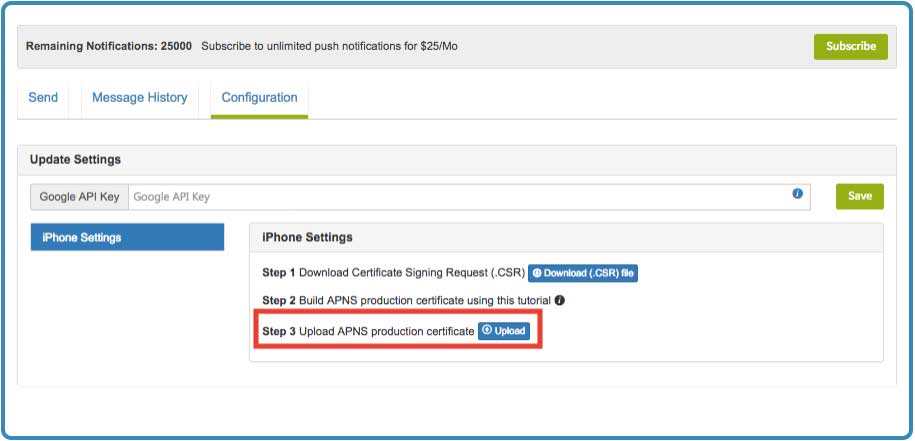How to activate Your App's Push Notification Service on iPhone Devices?
For activating the push notification for iphone follow bellow steps:
-
Go to Apple developer account
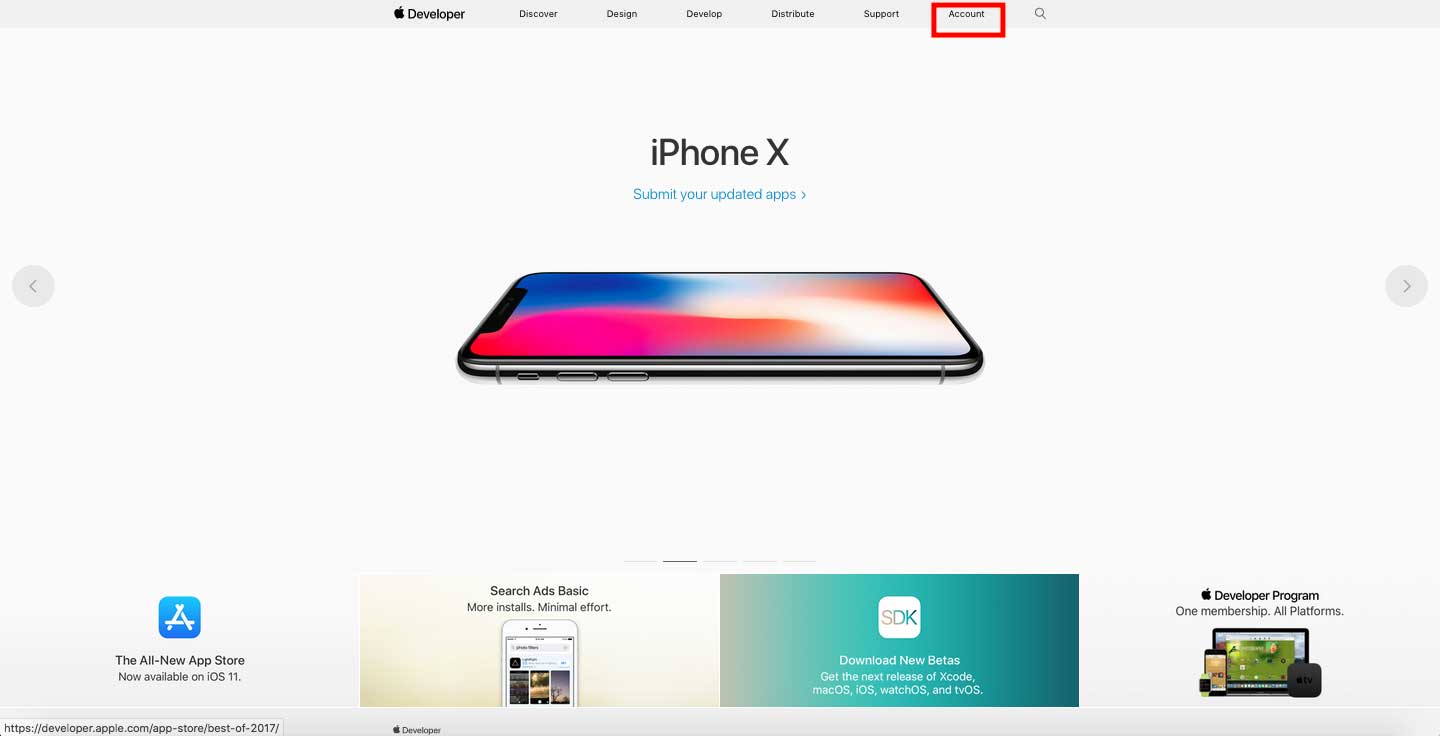
-
Sign in to your Apple developer account

-
Click on Certificates, identifiers & Profiles
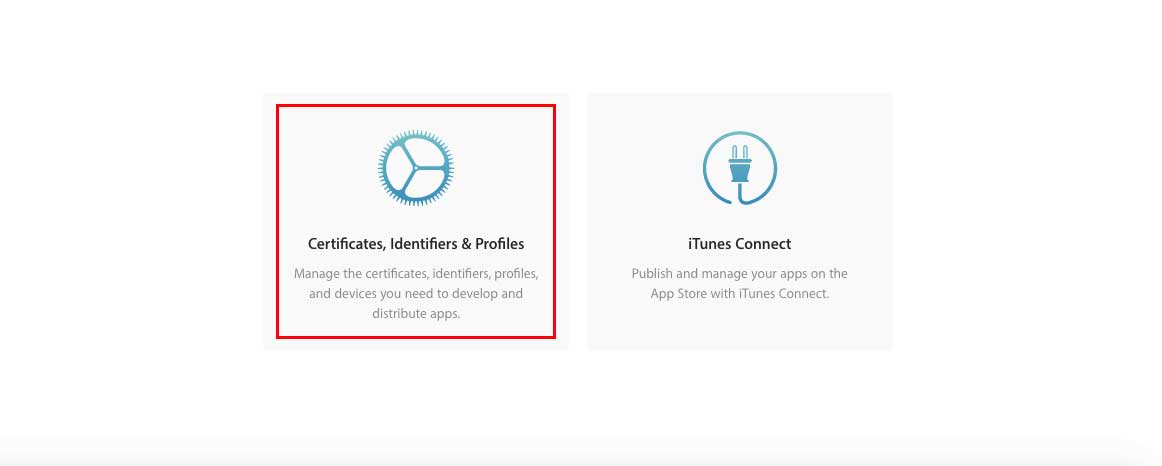
-
Under Production tab click on '+'
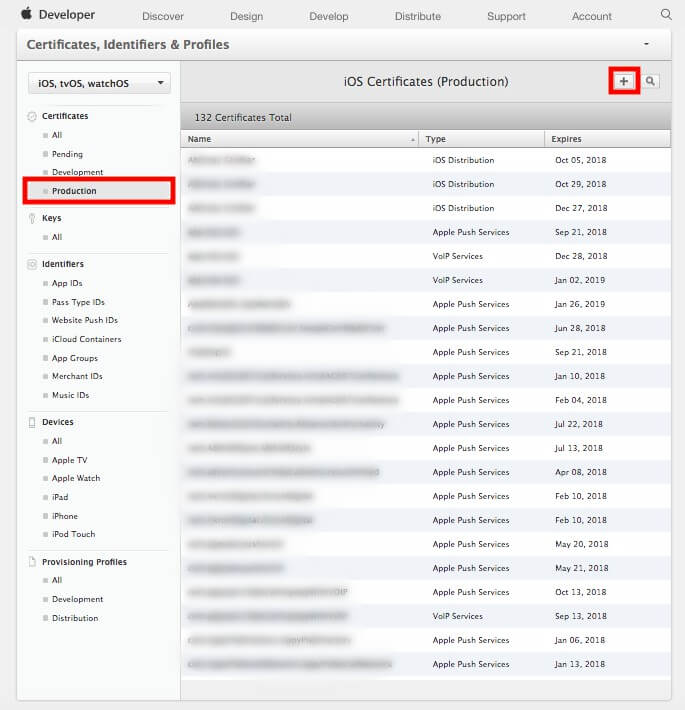
-
Select VoIP Services Certificate
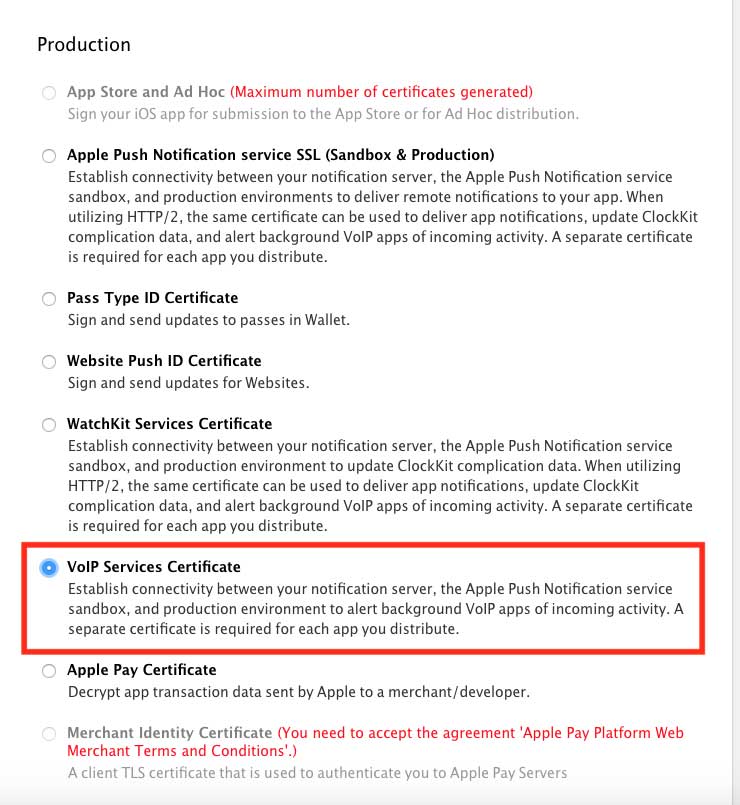
-
Select your App ID then click on the Continue
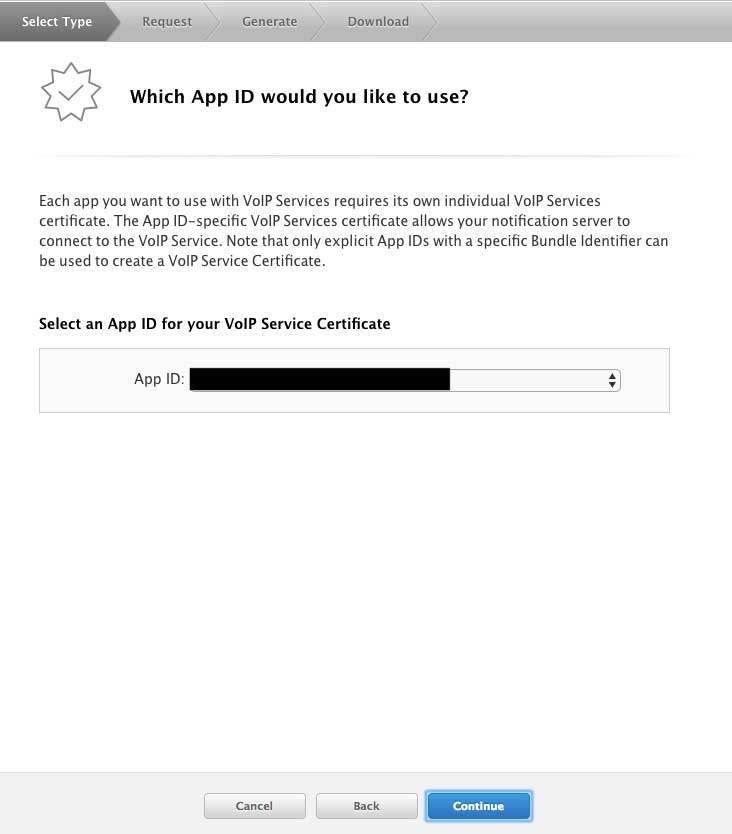
-
Upload the CSR file then click on Continue.
Note: You can find CSR file in My App >> Go Live >> iphone of your Baileybryson account.
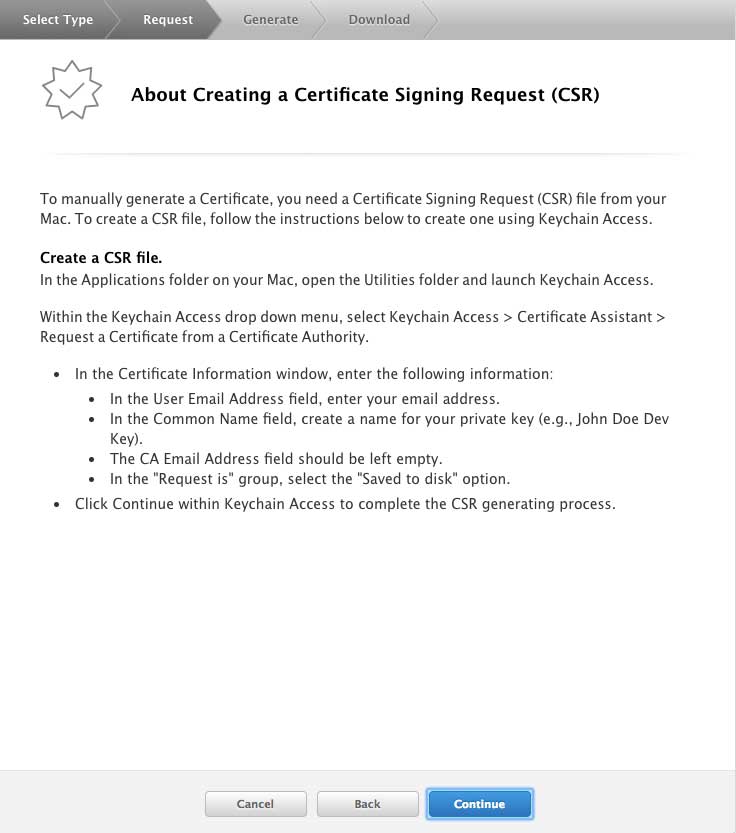
-
Upload CSR File
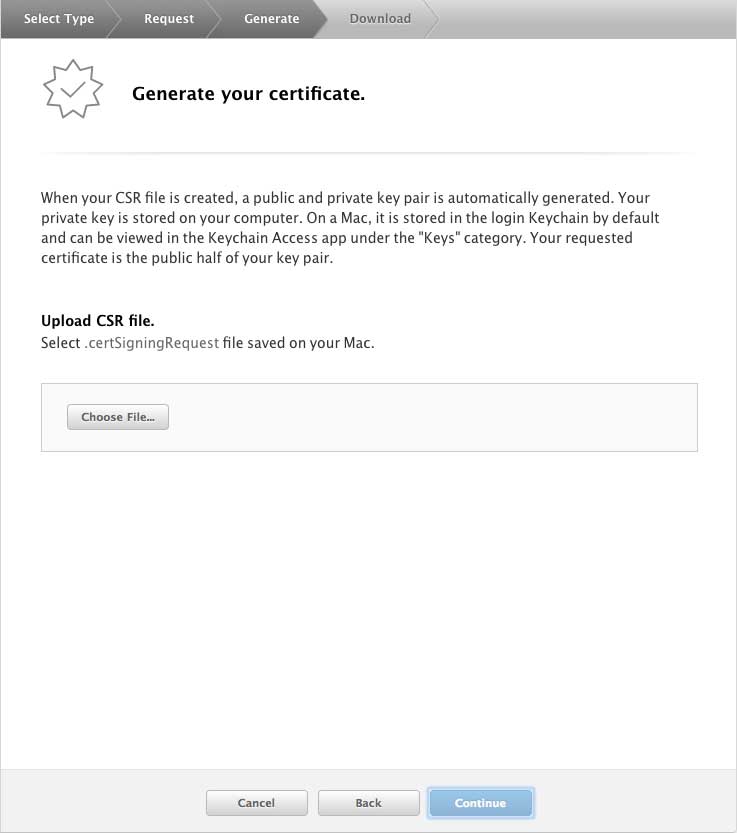
-
Then download the Apple VoIP Services Certificate
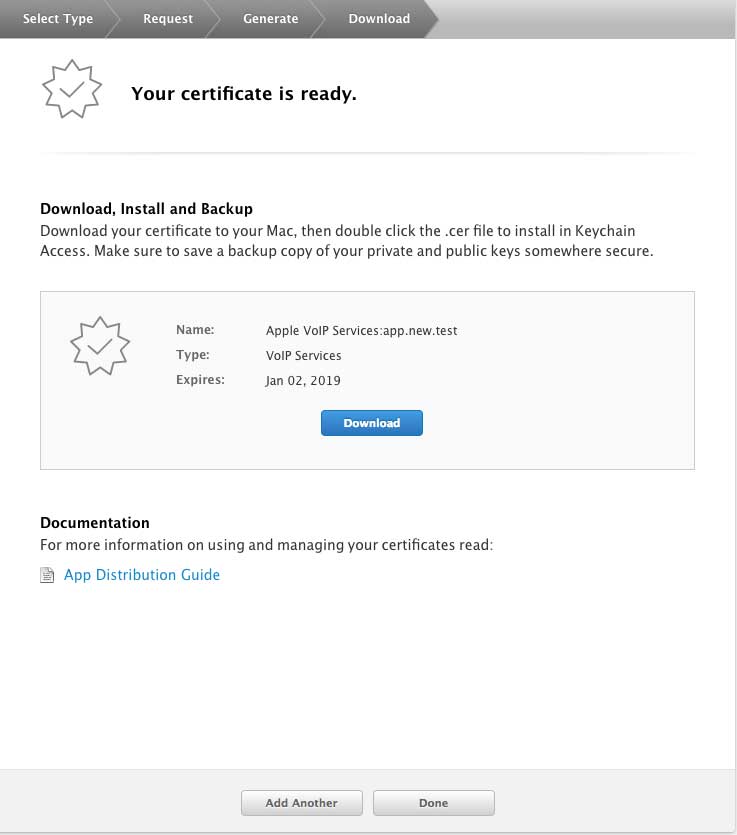
-
Go to My App >> Push Notification >> Configuration >> iPhone Settings >> Upload VoIP Certificate